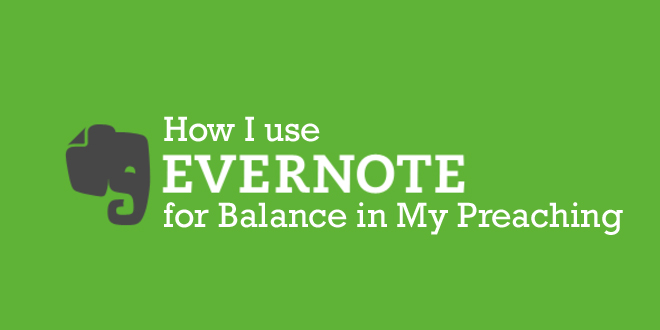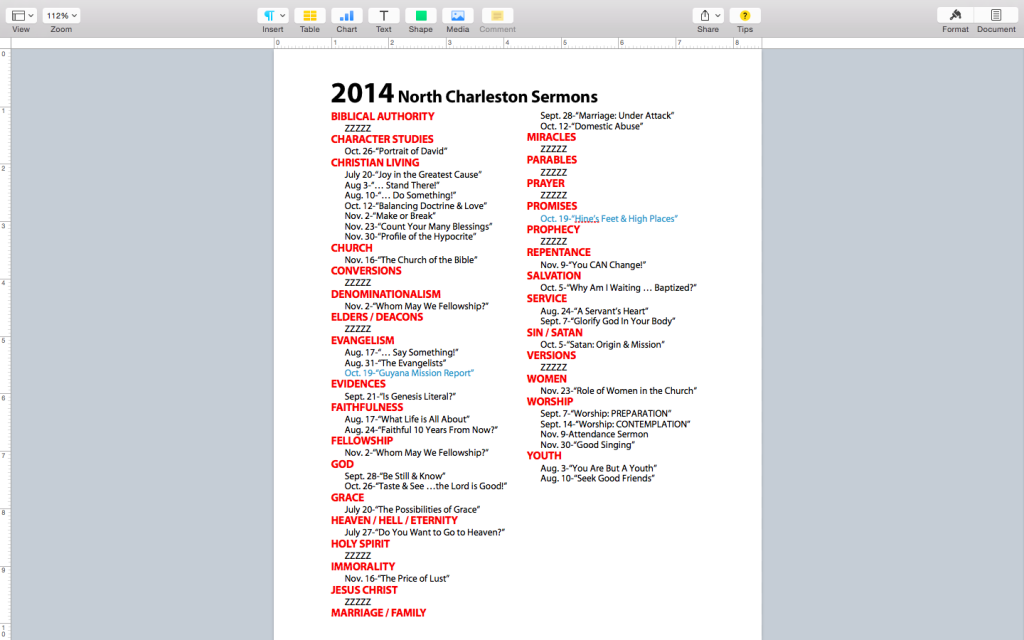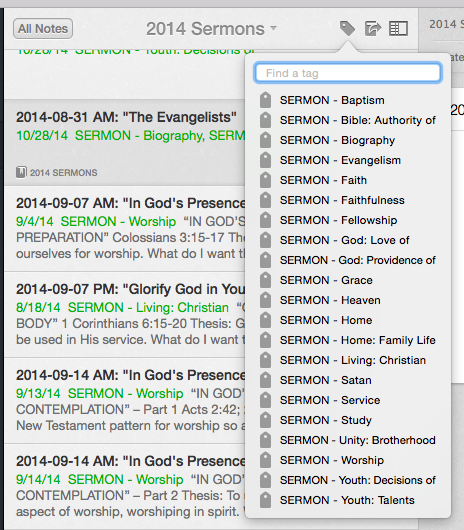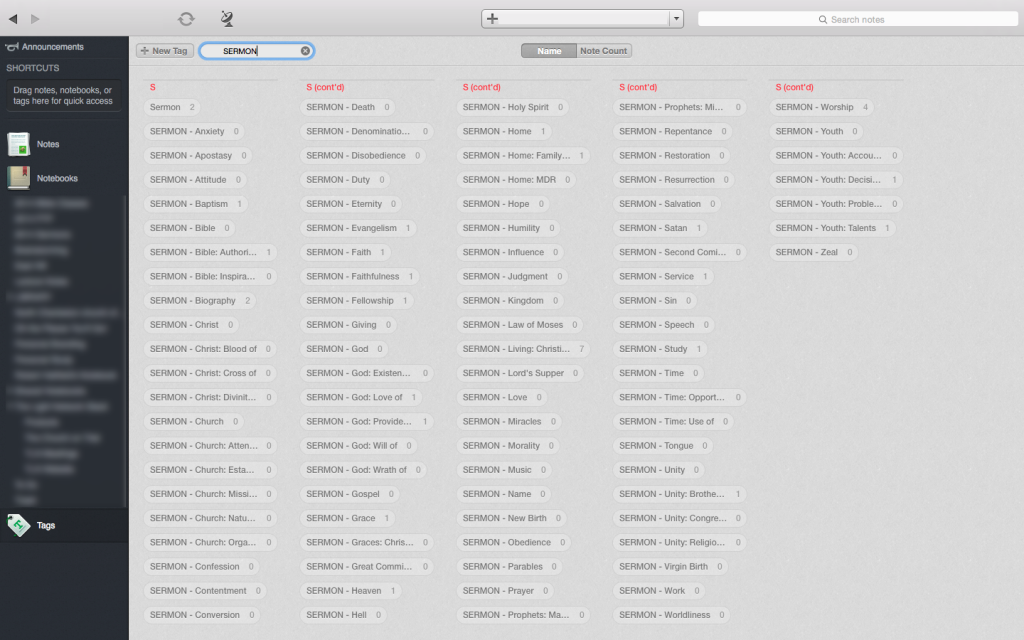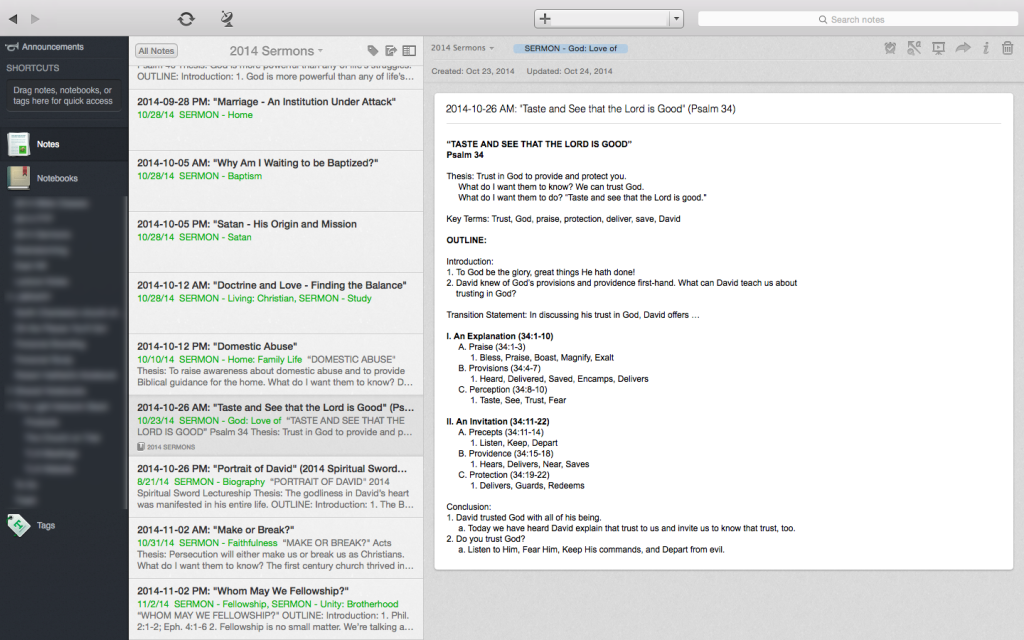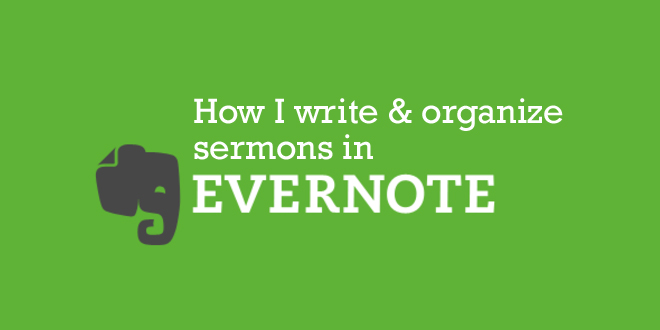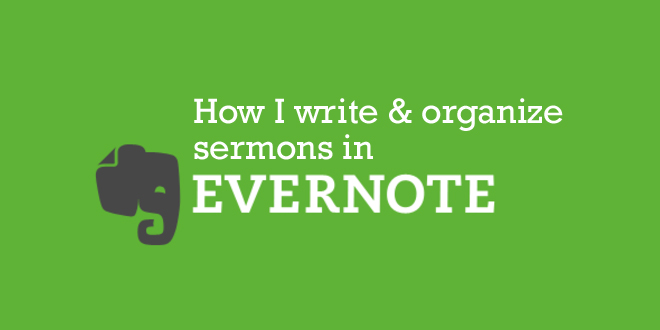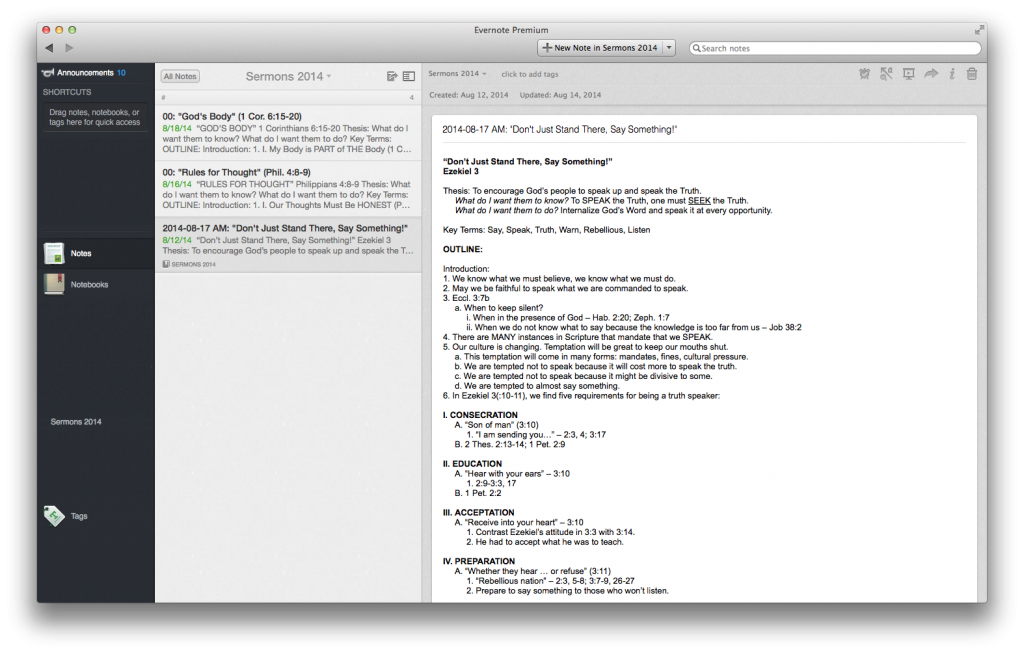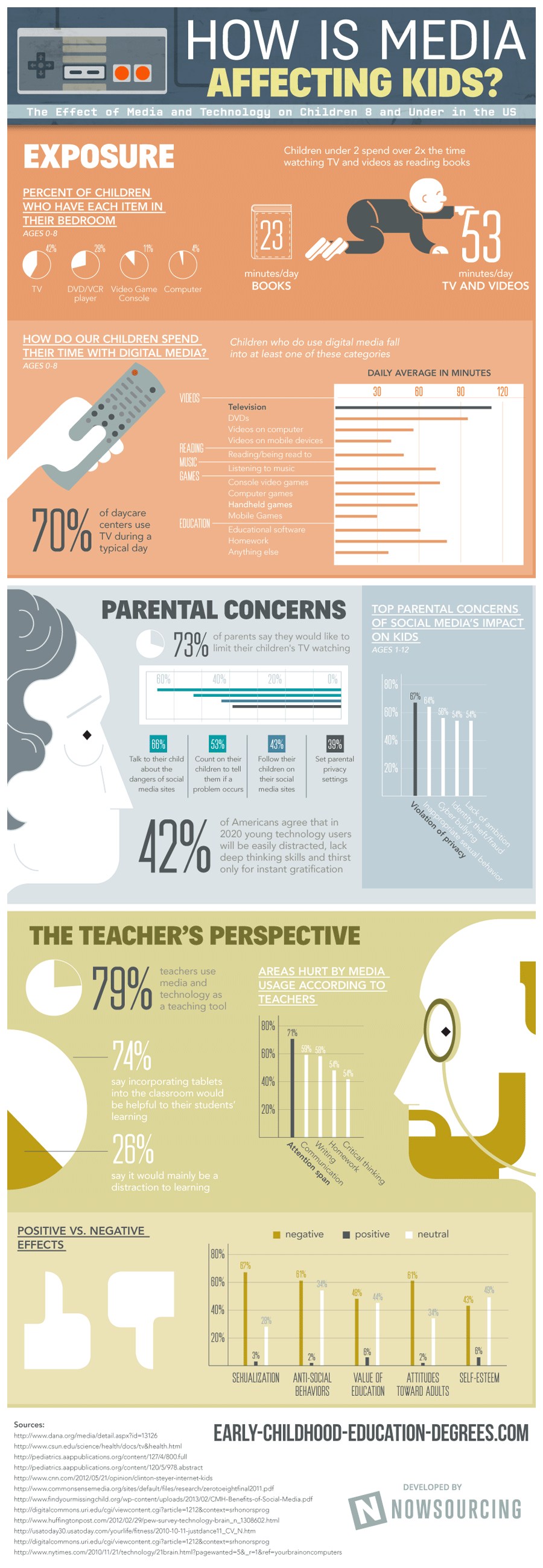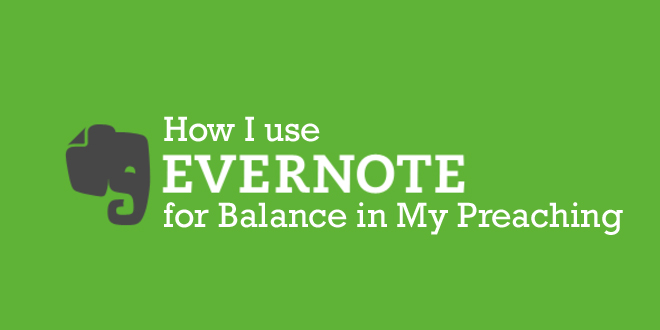
I recently told you about my process for writing sermon outlines in Evernote. It’s working so well for me that I have decided to go to the next level with my sermons in Evernote by using it to ensure balance in my preaching.
In episode 65 of the Preachers in Training podcast, I discussed how I used to keep track of balance in my preaching. I created a Pages document in which I listed 30-40 sermon categories in red. As I would preach sermons that fit in the different categories, I would type the date and the sermon title under the appropriate category. It looked like this:
I liked this for several reasons.
- It provided a quick glance at the subjects I have covered well versus the ones to which I needed to devote more attention.
- It was concise – only about 2-3 pages for an entire year, making it easy to quickly get a handle on the situation.
- It was great for planning the upcoming year.
However, there were several negatives to this layout.
- I often felt that I needed more categories, but I felt that adding more categories would defeat the conciseness.
- Many sermons fit into more than one category, but repeating listings under different categories felt clunky. It was difficult to keep up with where the different sermons had been listed.
- There was easy no way to link the sermon title to its corresponding sermon outline.
But one day, it hit me. Why not use Evernote tags to keep track of balance in my preaching?
Until recently, I have struggled to come up with a good system for tags in Evernote. I know some people who use the Getting Things Done strategies for tags. Michael Hyatt has an elaborate tagging system that even allows him to assign tasks to his different employees. Until reading his post, I had never thought about using symbols and punctuation to group tags together.
In the spirit of grouping like tags together, I decided to create an Evernote tag for each of my sermon categories. Since I use Evernote for much more than sermon writing and organization (I basically live in Evernote nowadays!), I decided to group my sermon tags together as follows: “SERMON – <Tag Name>.” I chose to simply use the word “sermon” to group the tags together instead of trying to remember some type of punctuation (it helps my simple mind).
This works amazingly for several reasons.
- I was able to expand the number of sermon categories without losing my simple at-a-glance overview. (I now have over 90 categories!)
- Evernote’s tag view has a search feature, making it easy to display only my sermon tags. I just type in “sermon” into the search field, and it will only displays my 95 sermon category tags.
- In tag view, Evernote can display note counts for each tag, making it easy to see how many sermons are assigned to each tag.
- Also, tag view gives you the option to organize your tags in order of the ones that have the most notes to the least notes.
- In notebook view (all of my sermon outlines are in individual notes in one notebook called “Sermons 2014”), you can click the tag icon to see which tags have been used in that notebook. It looks likes this:
- Obviously, I can tag my sermon outlines from within the outline note in Evernote, which is huge! Also, it’s really easy to give a sermon outline more than one tag right from within the note.
- In tag view, it’s really easy to select one sermon tag and see all of the sermons within that category.
So you have some visuals, here’s how my Evernote looks in tag view:
Nice, huh?! Here’s how the tags look from the sermon outline (note) view:
There is one potential issue that I can already see. While my sermons outlines are all together in a notebook by year, I have no way of separating the tags by year. This means that, next year, I won’t be able to rely on the tag counts for a good visual representation of my balance in 2015. My current plan is to rely on the option to see which tags are used within a notebook from notebook view (as described above).
This is all a work in progress, but it’s working really well for me so far. Hopefully it can help you, too!
Question: How do you keep track of balancing your preaching? Let me know in the comments below.