
God intends for us to “redeem the time” that He has given to us (Eph. 5:16; Col. 4:5). With that important fact in mind, time management becomes a priority for the Christian.
I’ve learned that time management is extremely subjective. What works for you may not work for me and vice versa. With all of the leadership experts, apps, books, and other resources available today, it can be difficult to wade through all of the material to find what works best for you. Yet, I have found those efforts to be incredibly profitable.
Let me briefly tell you about my journey in finding the time management tool that works best for me. Being the tech lover that I am, I have tried to incorporate all of my gadgets into my to do list workflow. I’ve tested most of the leading time management apps, and have even tried putting my to do list and schedule into Evernote. I had them all syncing with each other, and could tap to check off each item. I even had projects clustered together with individual items under each major heading in different contexts!
Sound confusing? It was! As much as I hate to say it, none of these options worked for me. I actually resisted coming to that truth for a while, forcing myself to give tech another try. After listening to an incredible lecture by Dan Winkler at PTP, “Ten Tips for a Better Routine,” I decided to go back to the one method that has worked best for me: my trusty, paper weekly planner.
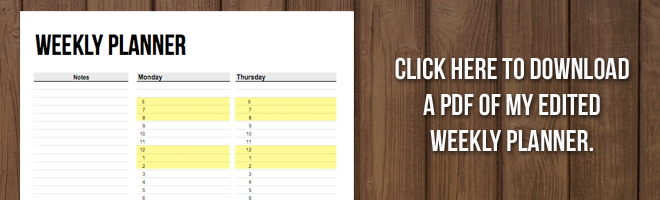
(Don’t see the picture? Click here to download the free PDF of my weekly planner)
The original design for the weekly planner came from a great website, Vertex42.com. They specialize in free, printable calendars. Their weekly planner is nice because it has a place for notes and a prioritized task list on the left side. Each Sunday afternoon or evening, I sit down and think about what needs to be done in the week ahead. I list all of those activities in the task list.
This is where I modified Vertex42’s original design: I added the yellow areas to show groups of quarters each day (which is what Bro. Winkler recommended). Once all of the tasks are listed in the task list, I go through and assign each task to a quarter in a day of the week. Big tasks may get a whole quarter to themselves, while smaller tasks may be grouped together in one quarter. This works well for me because it automatically sets a duration for my tasks.
Any events for the week are also including on the weekly planner. Finally, the spaces highlighted in blue are where I put in my blog topics for the week.
Having used this method for nearly six months, I have found that my weekly planner works very well for me. The size is 5.5 x 8.5 (half of a regular sheet of paper), and the PDF above will print two on one sheet that is easily cut in half for two weeks worth of productivity!


